First Workflow
Let's build the first workflow within 2 minutes
1. Open the automation menu, add a new workflow.
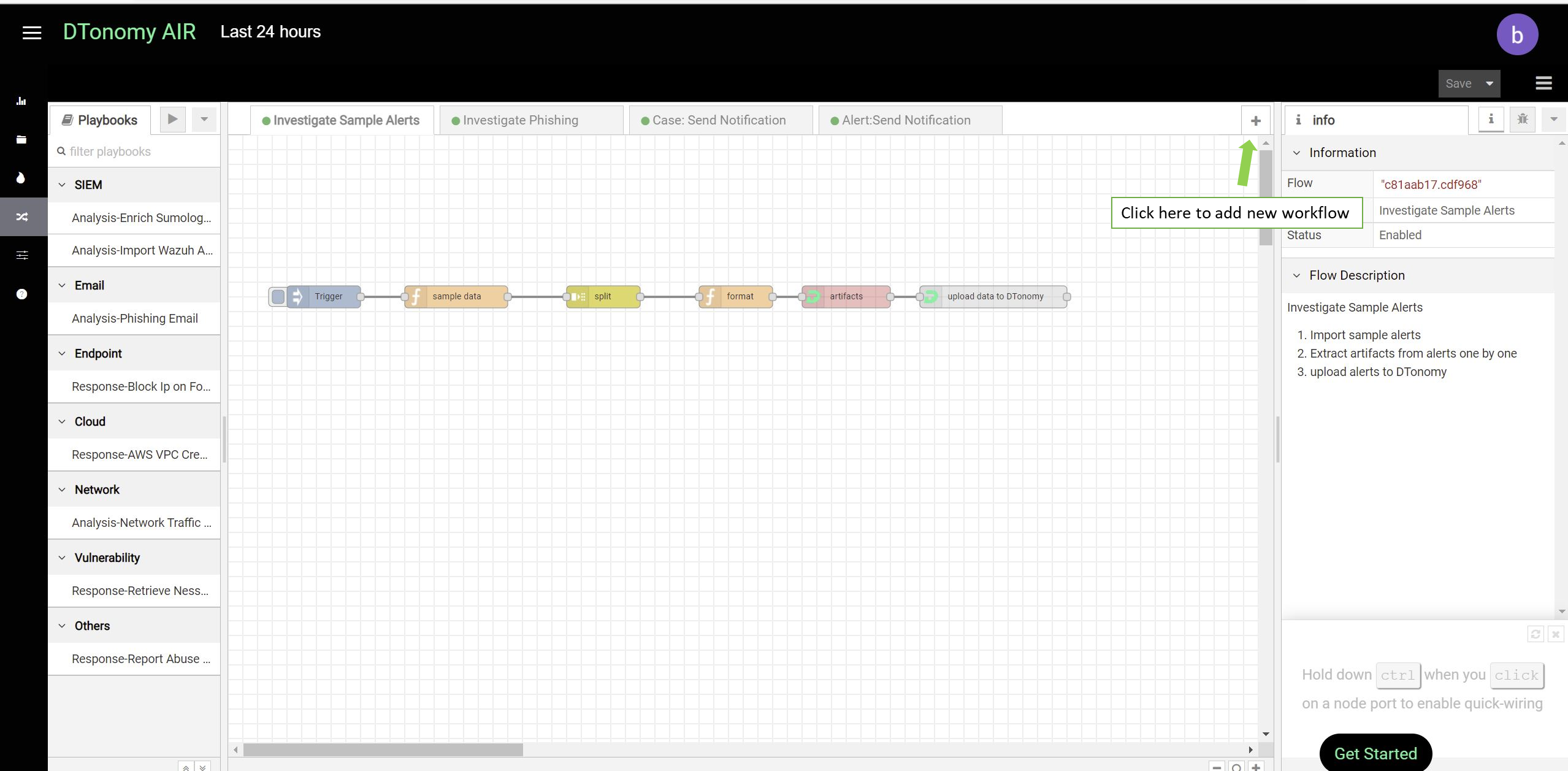
2. On the left side, select nodes menu, and drag the three nodes on the canvas.
inject
asn
debug
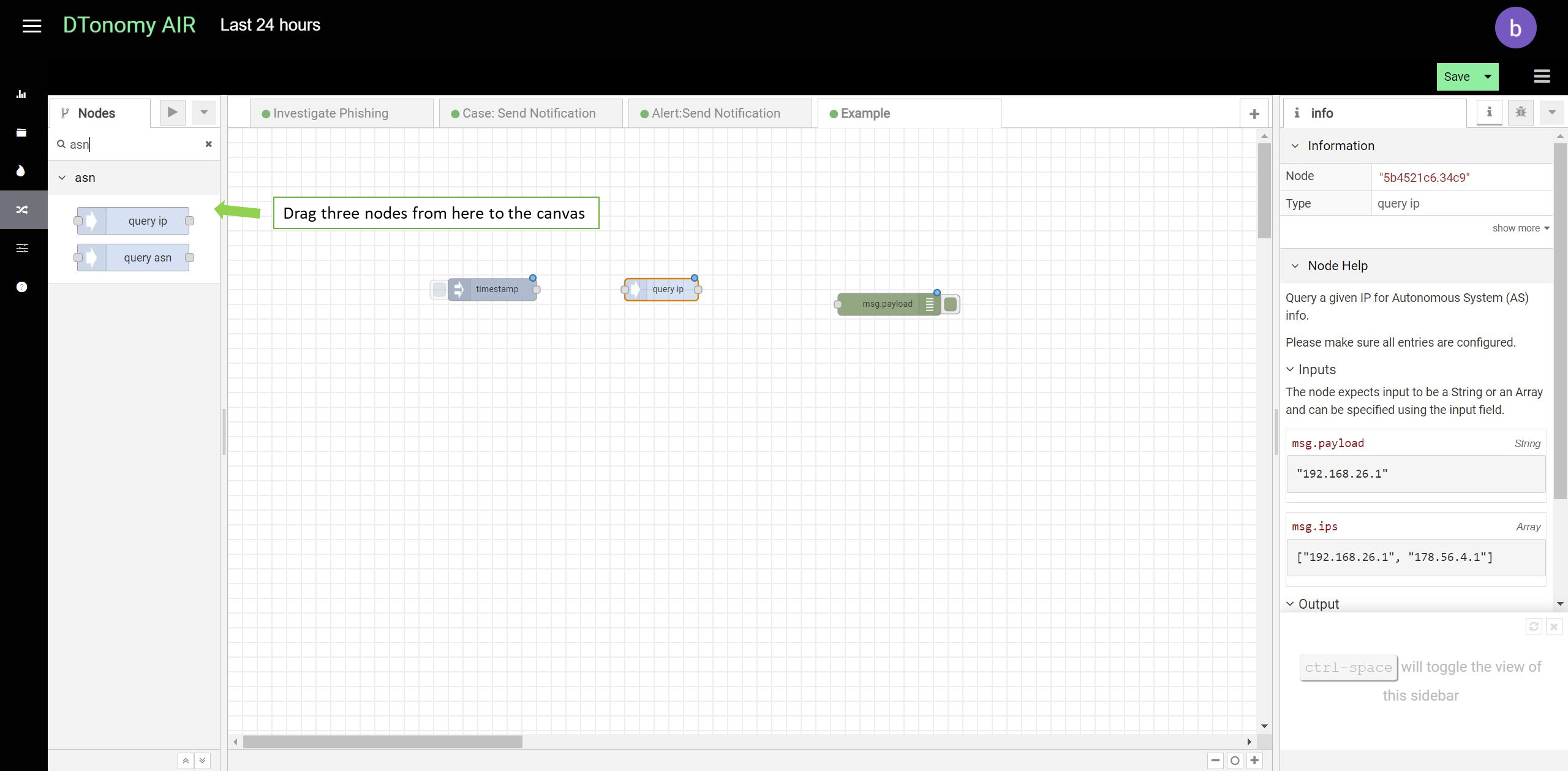
3. Connect inject node with ASN and then with debug node.
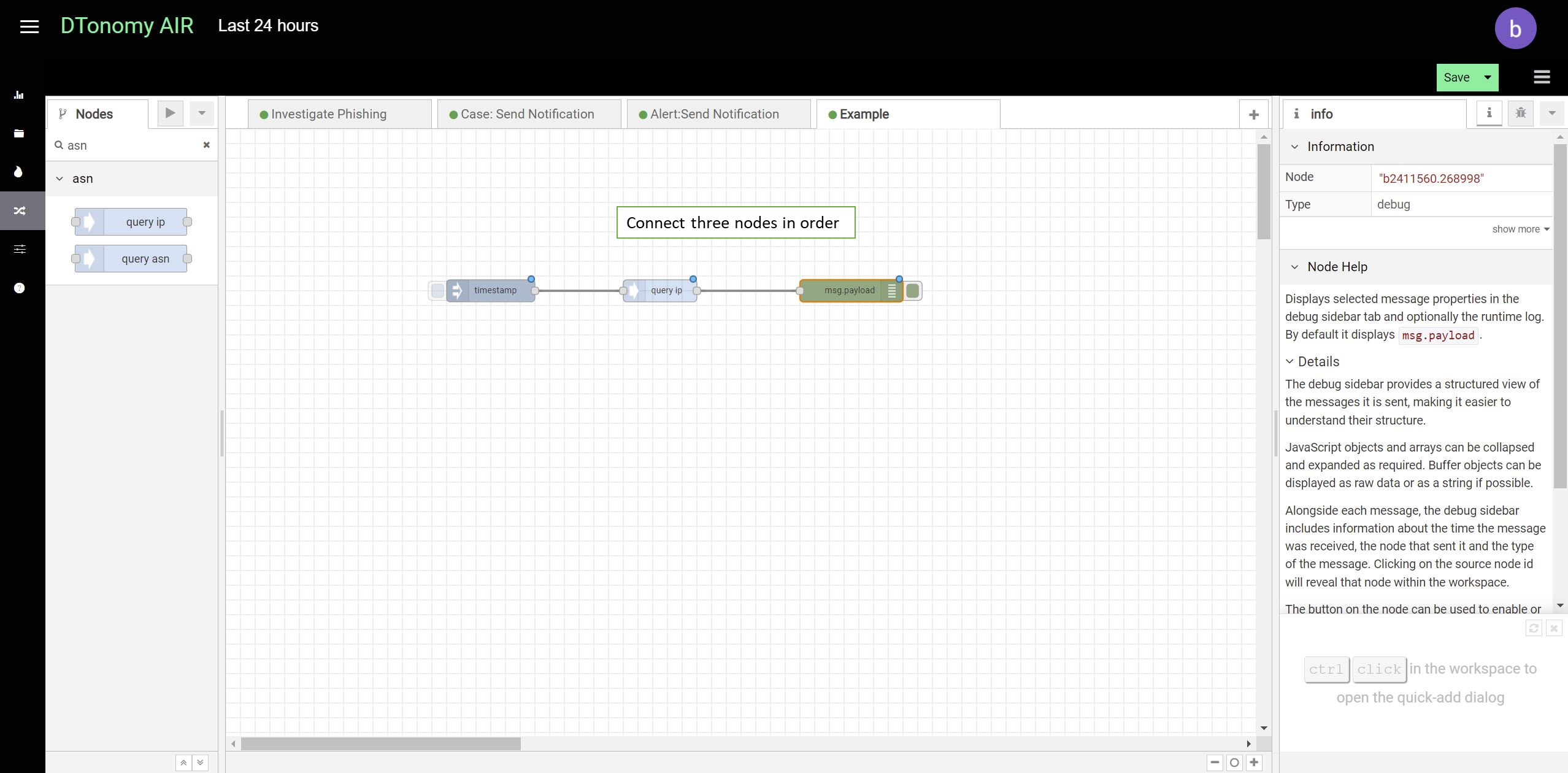
4. Open inject node and fill in ip 156.33.241.5. Once finished, click Done and Save button on top right to save the workflow changes.
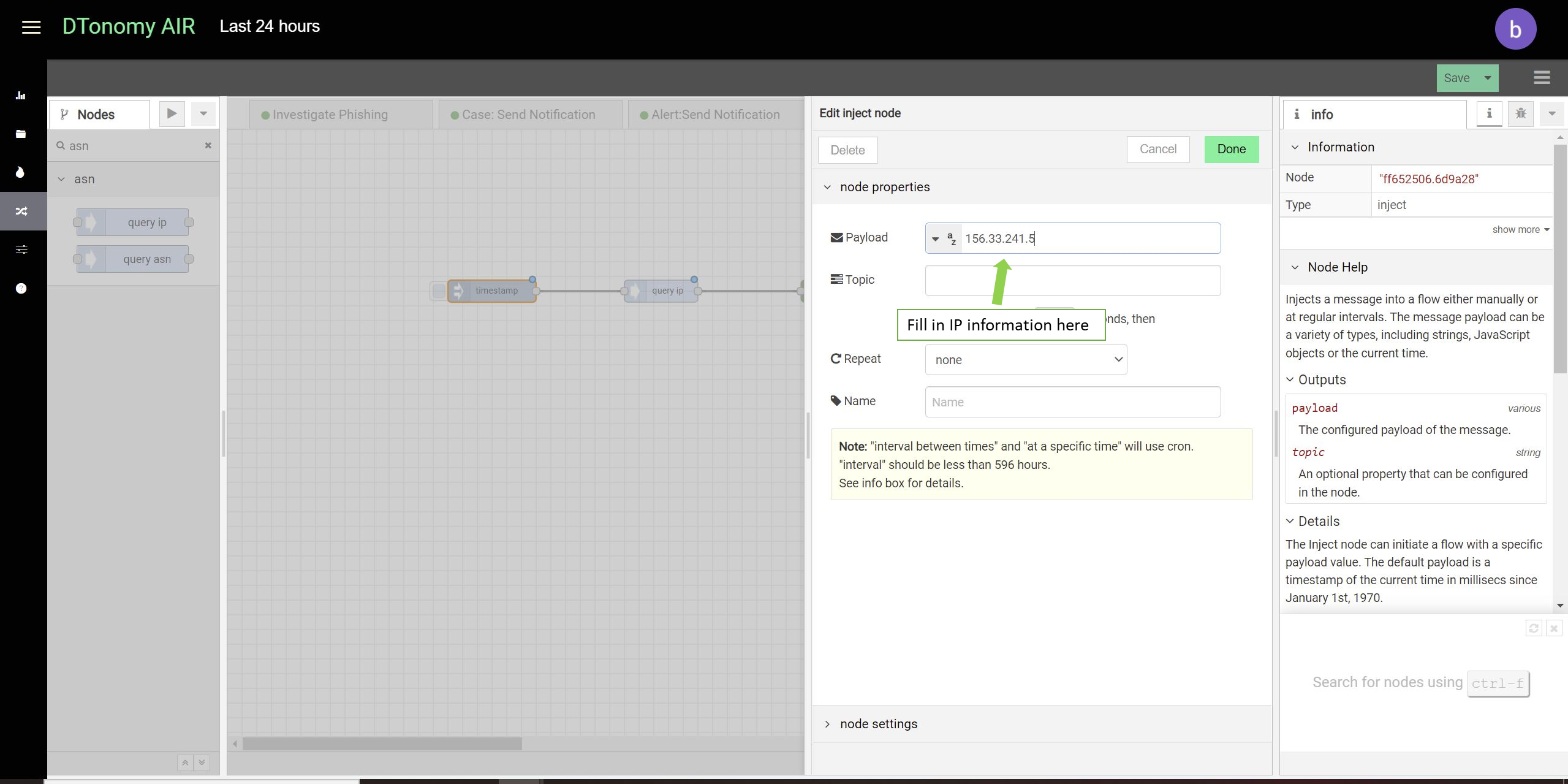
5. Click the run on the left side of workflow. On the right side panel, you can view the results.
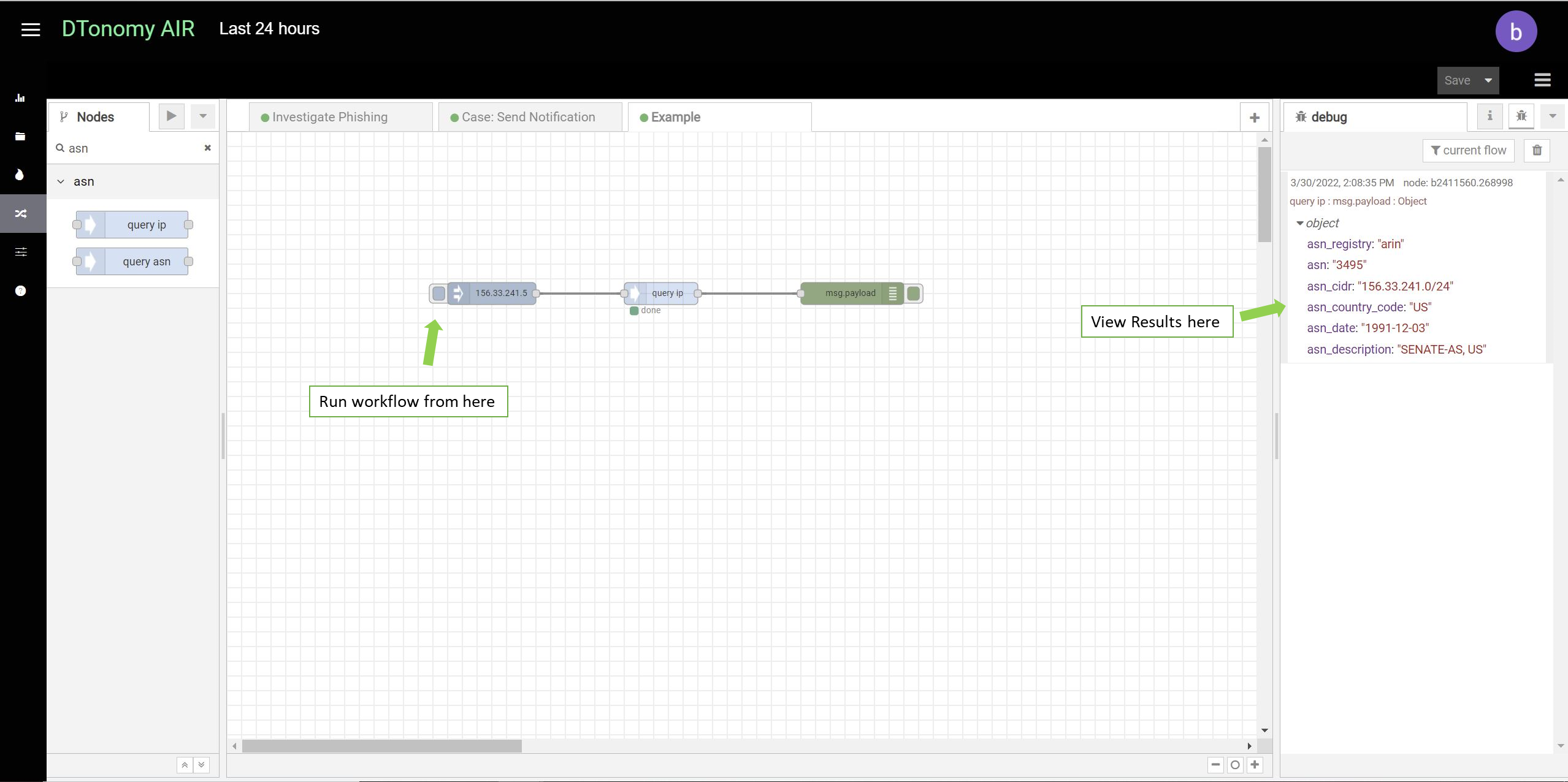
🤗Congratulations! You just finished the first workflow!
Join our slack channel and ask any questions you may have.